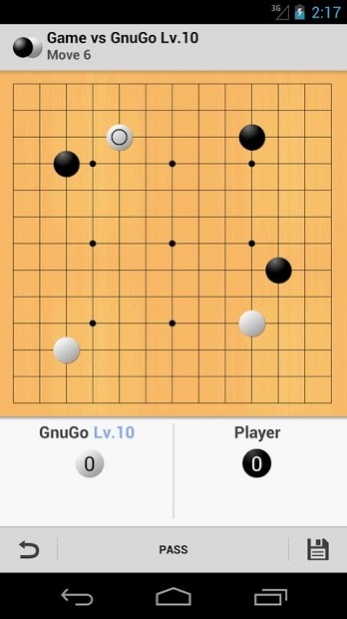ElyGo Lite (Go, Tsumego) 5.11
Free Version
Publisher Description
ElyGo is a complete Go game app (Igo, Baduk, Weiqi) for enthusiasts. This is the lite version and has several limitations over the full version but it lets you try most of the features for free !
Full version : http://goo.gl/okJ71z
Features (full version) :
- 500+ built-in Tsumego problems with answers as well as bad variations
- Play against a bot (GnuGo 3.8)
- Play and observe games online on IGS (full version only)
- No ads, even in the free version
- SGF Editor to review and edit games
- Loads Kogo's Joseki Dictionary
- A challenge mode where you have to solve a set of problems in a limited time
- A database of 20 000 pro games
- Import your own game database
- Comes with 3 visual board themes
- 3 different ways to play stones on the board
- Automatically loads .sgf files opened from another apps (full version only)
- Prevent device standby while playing or observing games (this can be disabled)
- Automatically zoom and rotate problems to use the maximum space on the screen (customizable)
- You can review your own game collection (like commented pro games) very easily
- You can choose your color in problems (black, white, or random) and change several other settings
About ElyGo Lite (Go, Tsumego)
ElyGo Lite (Go, Tsumego) is a free app for Android published in the Puzzle & Word Games list of apps, part of Games & Entertainment.
The company that develops ElyGo Lite (Go, Tsumego) is LR Studios. The latest version released by its developer is 5.11. This app was rated by 1 users of our site and has an average rating of 5.0.
To install ElyGo Lite (Go, Tsumego) on your Android device, just click the green Continue To App button above to start the installation process. The app is listed on our website since 2019-10-16 and was downloaded 39 times. We have already checked if the download link is safe, however for your own protection we recommend that you scan the downloaded app with your antivirus. Your antivirus may detect the ElyGo Lite (Go, Tsumego) as malware as malware if the download link to lrstudios.games.ego.lite is broken.
How to install ElyGo Lite (Go, Tsumego) on your Android device:
- Click on the Continue To App button on our website. This will redirect you to Google Play.
- Once the ElyGo Lite (Go, Tsumego) is shown in the Google Play listing of your Android device, you can start its download and installation. Tap on the Install button located below the search bar and to the right of the app icon.
- A pop-up window with the permissions required by ElyGo Lite (Go, Tsumego) will be shown. Click on Accept to continue the process.
- ElyGo Lite (Go, Tsumego) will be downloaded onto your device, displaying a progress. Once the download completes, the installation will start and you'll get a notification after the installation is finished.